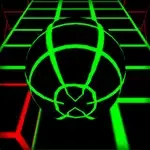Minecraft Unblocked Online
Advertisement
What Is Minecraft Unblocked?
Minecraft Unblocked is an online virtual land where players can create whatever they dream of in 3D online and unblocked. This version of Minecraft is unblocked and works for 2022. This version of Minecraft is version 1.5.2. This works on chromebooks in school without lag, and all the settings are adjustable. To play the 2D version of Minecraft, simply go to this page on CheezGam.es.
Controls For Minecraft Online Unblocked
There are many controls for Minecraft 1.5.2 unblocked, but these controls are very simple. The movement controls are W, A, S, and D. To jump, use the spacebar. To open your inventory, press the “E” key. To drop an item, press the “Q” key. To switch between items in your inventory, use the number keys. To place an item, right click. To destroy an item, left click. Those are the most basic controls for Minecraft Unblocked.
Objective Of Minecraft 1.5.2 Online
The objective of Minecraft is to find diamonds, get a few pets, play with friends. And beat the ender dragon. The ender dragon is Minecraft Unblocked’s final boss. This boss is extremely hard to beat and takes many hours of practice in Minecraft to beat. For tips and tricks on how to beat this ender dragon/final boss in Minecraft Unblocked, see our tips and tricks section below.
Tips And Tricks For Minecraft Unblocked
There are many simple tricks that you can do in Minecraft Unblocked that will greatly help you in beating the challenges. One of the first challenges in Minecraft is staying alive. This challenge can be solved by always having food ready to eat in your inventory. When you start playing Minecraft 1.5.2 Online Unblocked, make sure you get a few items of food ready. The next challenge is finding diamonds to stay alive. Diamonds will help you, the player, upgrade tools and armor, which will help in fighting the ender dragon.
Can You Play Minecraft Online And Unblocked At School?
Yes, you can play minecraft online and unblocked at school or work. Minecraft can be played online without any download, for free even in 2022. Although, this means that you will be playing in Minecraft 1.5.2, which is a slightly older version of Minecraft, but this still runs great. Minecraft Unblocked has multiplayer and singleplayer mode, so it doesn’t matter if you have no friends to play with, because this version of Minecraft will always be free to play in singleplayer mode.
More Games Like This
For more online platformer games/unblocked games/adventure games, check out Terraria, Chrome Dino Game, and Slope.